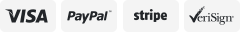-40%
Polaris P965IQ Robotic Pool Cleaner with iAquaLink Control F965IQ
$ 738.67
- Description
- Size Guide
Description
The convenience of the iAqualink mobile app provides you with the opportunity to clean your pool at anytime from anywhere. The Polaris P965IQ Robotic Pool Cleaner has the ability to connect to your in-home Wi-Fi allowing you to set up recurring cleaning schedules, giving you a hands free cleaning experience. From the Vortex Vacuum to the Premium Transport Caddy, the Polaris P965IQ is the complete package.The Polaris P965IQ Features
The P965IQ Robotic Pool Cleaner comes with a plethora of equipment and features providing premium cleaning with less of the hassle. The dual blade brushes paired with Vortex Vacuum Technology allows for debris to be suspended for a longer-lasting suction and superior cleaning. The Polaris P965IQ's 4WD doesn't let any obstacle get in its way. Along with the 70'
Powered by
Frooition
Home
Chemicals
Equipment
Pool Cleaning
Covers
Liners
Toys & Floats
Polaris P965IQ Robotic Pool Cleaner with iAquaLink Control F965IQ
SKU: 63429
Polaris P965IQ Robotic Pool Cleaner with iAquaLink Control F965IQ
SKU: 63429
Item Description
The convenience of the iAqualink mobile app provides you with the opportunity to clean your pool at anytime from anywhere. The Polaris P965IQ Robotic Pool Cleaner has the ability to connect to your in-home Wi-Fi allowing you to set up recurring cleaning schedules, giving you a hands free cleaning experience. From the Vortex Vacuum to the Premium Transport Caddy, the Polaris P965IQ is the complete package.
The Polaris P965IQ Features
The P965IQ Robotic Pool Cleaner comes with a plethora of equipment and features providing premium cleaning with less of the hassle. The dual blade brushes paired with Vortex Vacuum Technology allows for debris to be suspended for a longer-lasting suction and superior cleaning. The Polaris P965IQ's 4WD doesn't let any obstacle get in its way. Along with the 70' Tangle Reducing Swivel Cord the P965IQ can maneuver around stairs, seats, and more with ease.
iAqualink Control
Connectable to your home's Wi-Fi, the Polaris P965IQ robotic cleaner gives the owner the ability to clean their pool with the touch of a button from their smart device, or even take control with the remote control feature. With-in the iAqualink app, you can control and monitor how the Polaris P965IQ cleans. You can create and set a recurring cleaning schedule that can be changed and edited at any time, allowing your pool to be swimming ready whenever you need. You can monitor the status of the cleaner with the countdown timer, Dirty Canister Indicator, and be offered troubleshooting tips to make for a more streamline clean.
Storage & Cleanup
The Polaris P965IQ Robotic Pool Cleaner comes with an extra-large Easy Clean Filter Canister. You will never touch debris again, it is as simple as a shake and spray and the filter is ready for its next cleaning journey. Using the Easy Lift Removal System, the robotic cleaner surfaces to the side of the pool of your choosing and waits for you to grab it, all the while automatically evacuates all water for effortless removal. The Polaris P965IQ comes complete with a Premium Transport Storage Caddy that tucks away nicely, ready for its next clean. The control unit attaches easily and securely onto the caddy. You can use the control unit panel as well if you choose to operate the Polaris P965IQ manually.
Common Questions
:
Where do I download the iAquaLink app?
Search for the iAquaLink app in the iTunes or Google Play store. The app is only compatible with Polaris robotic product models featuring iAquaLink Control.
The cleaner does not or no longer climbs the pool sides.
The filter canister is full or dirty. Clean the filter canister, see "Cleaning the Filter Canister" in manual.
Sides of pool are slippery or slimy. Although the water seems clear, microscopic algae, invisible to the human eye, are present in the pool. As a result the pool sides become slippery and prevent the cleaner from climbing. Check tires for wear and replace as necessary. Do a shock chlorination treatment and slightly reduce the ph. DO NOT leave the cleaner in the pool during this treatment.
Will my cleaner still operate when the Dirty Filter Canister Indicator light is on?
Your cleaner will continue to operate with the light on, but it may not clean effectively. If the canister is completely clogged, the cleaner may shut down, resulting in Error 4 on control unit.
LAN/WEB lights are not on
Lost internet connection: Check internet connection - Network may be down.
LAN/WEB lights are on but there is no (or spotty) Wi-Fi connection, and/or app reads "Connection Error."
Control box is too far from home router: Relocate the control box as near to the home router as practical. (See: Install and Submerge the Cleaner) Do not use an extension cord.
Weak Wi-Fi signal: Check for adequate Wi-Fi signal strength. With a Windows laptop, go to Network Connections in the Control Panel. Check Signal Strength meter under Wireless Network Connection icon while standing near the control box. With a smart device, search for, download, and use an app that can check signal strength while standing near the control box. If Wi-Fi signal is weak, consider installing a Wi-Fi extender.
You Might Like
More Items!
View more great items!
Powered by
Frooition
Frooition | No-js Template | eBay design, eBay store design, eBay shop design, eBay template design, eBay listing design (ver:froo_no_js)
This listing is currently undergoing maintenance, we apologise for any inconvenience caused.